Hero Parent Guide
A window into the classroom for families.
Hero Parent Guide
Hero is a secure learning and administration platform for schools to share learning and communicate with students and their families.
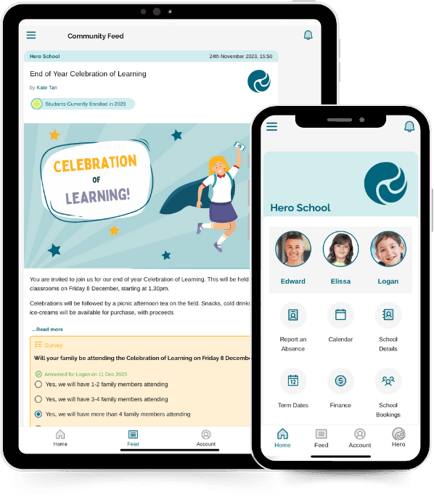
Personalised by each school to reflect their unique context, Hero helps you share in the joy of watching your child learn, unlocking a world of rich sharing, tracking, reporting and communications.
You can follow their progress in real-time by viewing, reacting to, and commenting on content including posts, media, goals, and progress updates.
You can also stay informed by viewing school notices in the Community Feed. You will only receive information relevant to your family.
If you have children at more than one Hero school, you can see all of the learning and communications from each school in one place.
If enabled by their school, students can also log in to Hero to view, share, and react to content.
1. Go to the Hero App
Select the relevant link below to download the Hero App, or click to log in via a browser.
2. Add your email address
Then select "Next."
3. Select "New User"
Your account will be set up by your school using the email address that you provided when you enrolled your children, use this address to request a password.
4. Select "Submit"
Hero will send you an email with a link to follow.
5. Check your email
You should receive an email within five minutes.
6. Follow the link
This will take you to a secure page to enter your chosen password.
Once you have logged in, you can update your password at any time.
Forgotten your password? Follow the same flow, except select "Forgot Password" at step 3.
If you encounter problems logging in, please check with your school to make sure they have the correct details for you.
Safer Technologies for Schools
Hero is committed to supporting student and school online security and safety. We proudly hold the internationally-recognised Australian and New Zealand Safer Technologies for Schools (ST4S) badges.
ST4S equips schools to make informed decisions about the privacy and safety of the products and services they use.
“I use Hero and I love it! You can even report an absence on the app. Great updates from the teacher, and school billing is in there too."
Parent using the Hero App
“Of all the programs that the school has used, this is definitely my favourite. It is user-friendly and so simple to use.”
Parent using the Hero App

