Our exciting new Medical and Medications feature brings together 3 components which will be delivered incrementally.
- Stage 1 - The ability to store multiple medical conditions and medical specialists.
- Stage 2 - The ability to record medications held for both the school and individual students. This stage will also introduce scheduling, recording and keeping caregivers informed on the administering of medications.
- Stage 3 - The use of notifications to assist with medication management.
–
Just Released: Stage 1!
The Ability to Store Multiple Medical Conditions and Medical Specialists
This release changes the way we store medical conditions and medical specialists to allow multiple entries of either. To maintain cohesion, these take on a similar look to how we enter, store and display caregivers.
–
MEDICAL CONDITIONS
Condition Types allow medical conditions to be grouped by severity:
- Serious Allergies
- Non-Serious Allergies
- Serious Medical Conditions
- Non-Serious Medical Conditions
- Short-Term Medical Conditions
Pre-defined Subtypes have been added for common conditions to speed up entry and enhance consistency.
Icons have been added for easy recognition of key factors:
- Anaphylaxis
- High Risk
- Medication held onsite
- EPIPEN held onsite
- Action or Health Plan Exists and/or
- This medical condition is no longer current
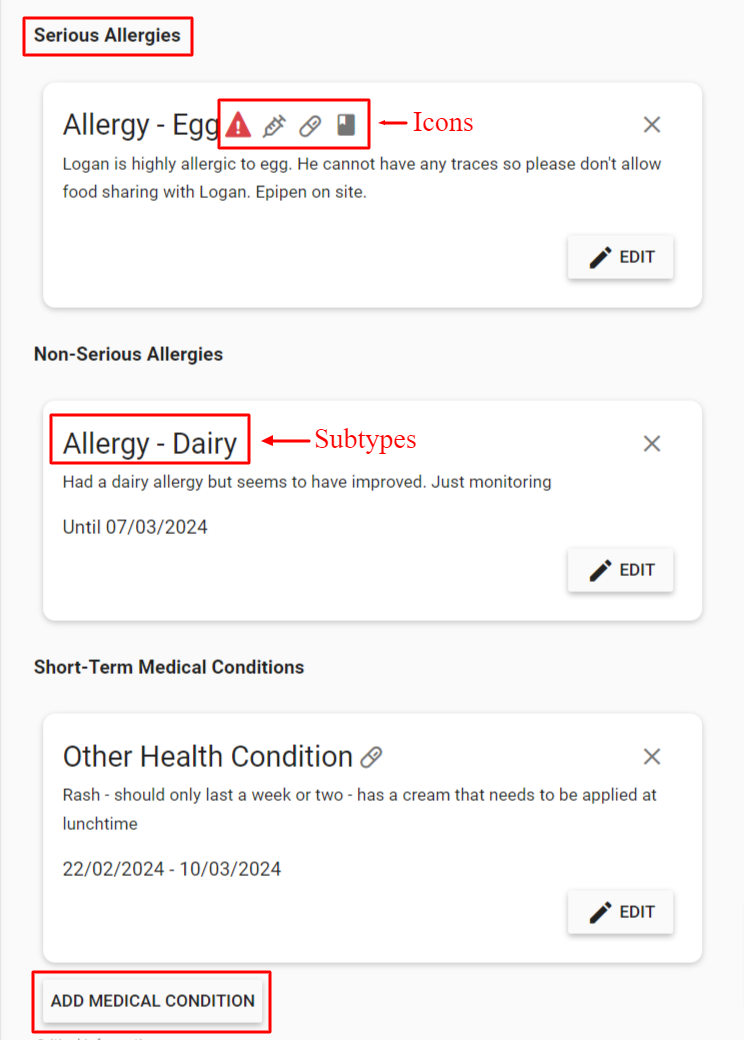
-
MEDICAL SPECIALISTS
Key features:
- Improve consistency by searching for an existing Doctor or Medical Centre in your school
- Store additional medical specialist e.g. Dentists, Optometrists
- Utilise the ability to add addresses or opening hours
- Flag a medical specialist as 'Permission to be contacted'
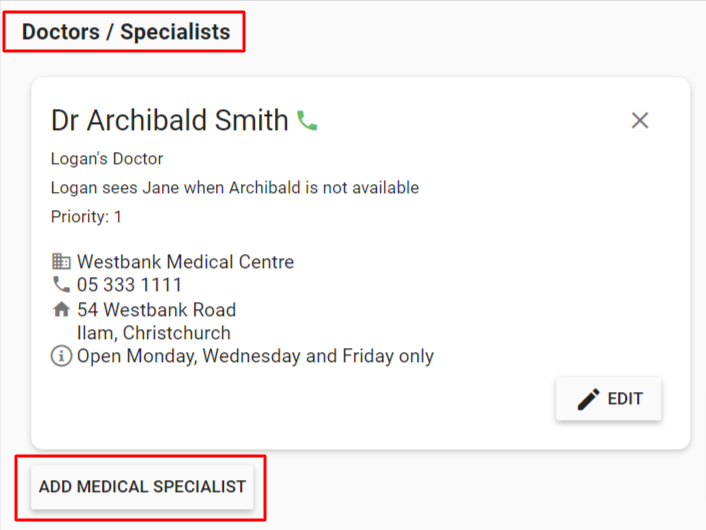
-
Important Release Notes
To ensure a smooth transition through this major release -
- Your current medical fields will remain and all reports will cater for both the old and the new formats.
- All enrolment forms have been updated with 2 new sections so that all new enrolments will automatically utilise the new style.
- The existing Doctor, Critical Information, Allergies and Medical Condition fields on the enrolment form have been made 'obsolete' (a super new feature!). These will still be visible when viewing historical enrolment forms but will be removed from visibility on entry.
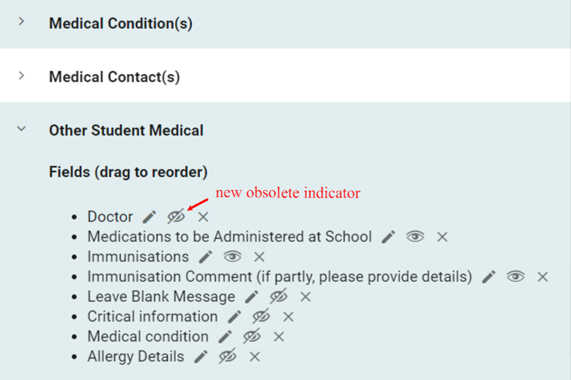
Once your team is familiar with the change, you can gradually convert your medical information from the old format to the new, and subsequently remove the old fields at your own pace.
A hard refresh is required to view the full results.
- Shift-F5 for a PC
- Cmd-Shift-R for a MAC
-
Supporting Articles:
For Hero Schools in NZ and outside of NSW, Australia
-
For Hero Schools in NSW, Australia

