To assist schools with easily identifying the visibility of page content, we have updated Hero’s Student, Staff and Groups Pop-Up Menus!
Student Pop-Up Menu
Here, you will see pages visible to parents and/or students grouped under the heading Shared. Each page displays the open lock icon to indicate if it is visible to caregivers, and new icons have been added to show if the page is visible to students or feeds through to the Report page.
You will find an icon key above the heading Shared.
Pages only visible to staff are grouped under the heading Internal and still display the red closed lock icon.

Staff Profile Pop-Up Menu
Staff pages, groups, and settings display in a similar way to the student pages.
Pages only visible to staff are grouped under the heading Internal and still display the red closed lock icon.
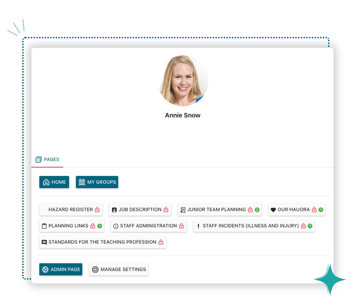
Groups Pop-Up Menu
The groups pop-up menu has been organised to make pages and tools easy to find.
Along the top two rows are the pages and tasks that are frequently used - and All Posts has a new name! Located at the end of the second row, All Posts is now labeled Review Posts, and the functionality that you are used to remains unchanged.


