School Notifications can be sent to caregivers via Email, App and/or Text.
When sending email notifications for Community Notices or Posts, the 'reply to' in the email has, up until now, been the email address of the sender. Hero has now created the ability for school administrators to change who will receive the replies.
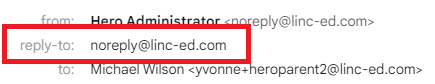
-
TO CHANGE THIS SETTING
Navigate to Options > Notifications
If you would like to retain the default of 'Content Author', simply click SAVE.
Alternatively, clear the field and select from the dropdown to change the setting. Options available are:
- Content Author - the email 'reply to' will be the email address of the sender (default)
- School - the email 'reply to' will be the school's email address as entered under School Details
- No Reply - the email 'reply to' will be a no-reply email address

